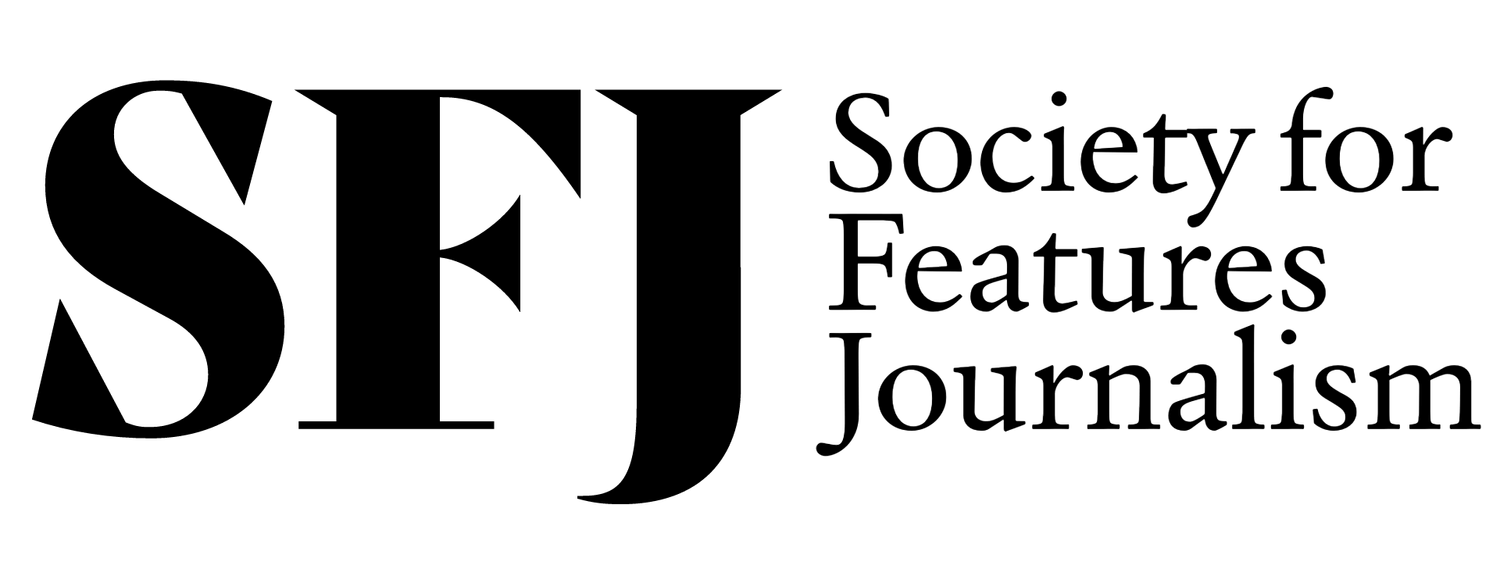Digital Tool Tuesday: Analytics for dummies
Your analytics folks would love to send you more metric reports. Really.
But you’re too busy to see whether your tweets or your Facebook posts are hitting with readers.
Both social networks have easy ways to see how your posts are doing.
You can look at individual tweets to see how they did, and you can check overall how your handle is doing.
To check on the success of a tweet:
Look at any tweet (or a tweet you have quoted about) and, among the options, you’ll see grayed out bars. Click on them.
A pop-up window will show you the tweet, and reveal the number of impressions, total engagements, detail expands and favorites.
Impressions: The number of people who saw your tweet.
Engagements: The number of people who interacted with your tweet
Detail expands: The number of people who viewed the details about your tweet.
Favorites: The number of people who favorited your tweet
If you’d like to see how you’re doing overall, sign up for Twitter Analytics.
This web page will guide you through the process.
https://support.twitter.com/articles/20171990
A dashboard will allow you to see which tweets have done well, who has mentioned you, and who your top twitter followers are.
Note: This is available on twitter.com, but not Tweetdeck or other apps that compile tweet lists and the such.
Facebook Insights are available to any administrator of a Facebook page. You can access the insights by clicking through on the two numbers available.
Again, you’ll get a dashboard that simply shares how many likes your page gets, what your top posts are, and how many people clicked through to your link.
You can also root out demographics on who is liking your page, and find out best times your audience is interacting with you.
Note: Insights are available after at least 30 people like your page.
Learn more about Page Insights here.