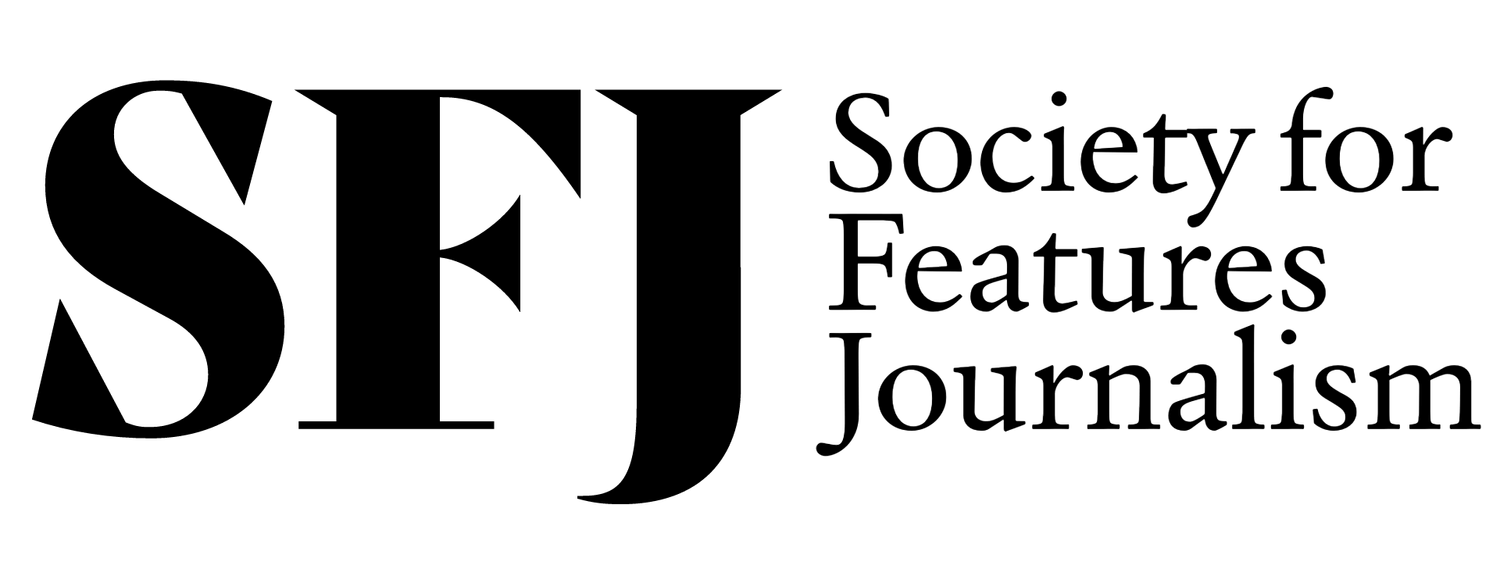Digital Tool Tuesday: Juxtapose
 What is it? JS JuxtaposeWhat does it do? Creates an embeddable “before and after” photo slider using similar pieces of mediaHow does it work? Through the website, https://juxtapose.knightlab.com/, you can create a slide following the simple instructions.Photos must already be published to a website, since you must paste in the URL.First, paste in the URL where the first image resides. Add a date (useful to the reader) and a caption.Add the “after” photo’s URL, type in the date and a caption.Click on preview to make sure your slider works.Then, click on publish.That action will get you an embed code that you can use in your story. Tips
What is it? JS JuxtaposeWhat does it do? Creates an embeddable “before and after” photo slider using similar pieces of mediaHow does it work? Through the website, https://juxtapose.knightlab.com/, you can create a slide following the simple instructions.Photos must already be published to a website, since you must paste in the URL.First, paste in the URL where the first image resides. Add a date (useful to the reader) and a caption.Add the “after” photo’s URL, type in the date and a caption.Click on preview to make sure your slider works.Then, click on publish.That action will get you an embed code that you can use in your story. Tips
- The photos cannot be re-cropped in this tool. You must use whatever tool to crop the image before it publishes.
- A common workaround for news websites is to publish a photo gallery with all the images before you create your sliders.
- Create rich captions to guide your readers through the process.
- Can you use this strictly for a makeover home design story? How about a standing history story or series?
ExamplesWhat better example than Berlin 1945 and 2015?http://interaktiv.morgenpost.de/berlin-1945-2015/