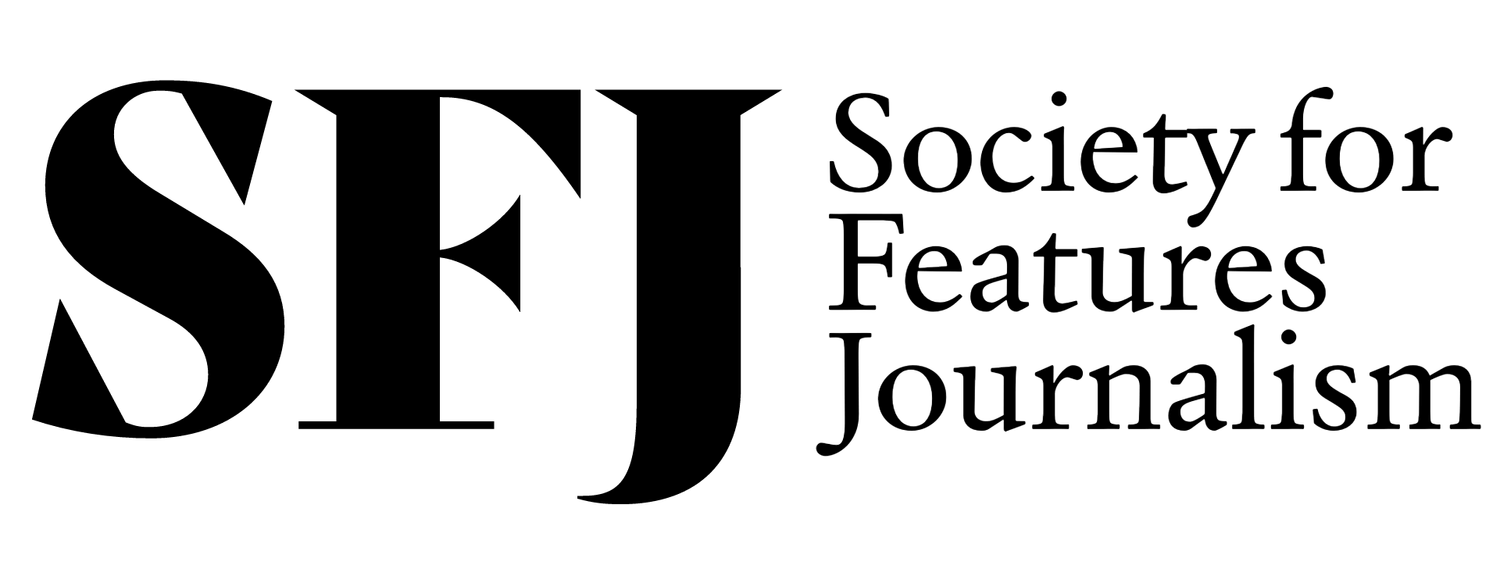Digital Tool Tuesday — Wufoo

Today’s tool: Wufoo
What is it? A document creating tool that allows you to create forms that can be shared. It’s created by Survey Monkey, which is used for polls.
How does it work? Log in to the free account (there is a corporate account option available), and begin making a form by clicking boxes that suit your needs.
You get a live view of the form as you’re going along. That allows you to make changes
Can’t decide what works? Click on the template gallery (they’re filled with a lot of business template options, but there are ways to customize the template after you’ve picked them.
Once you’ve saved your form, you can share via social media, embed or just link to it.
Once people have filled out the form and submit it, you will get a notification via email.
It’s easy to use and adapt, especially if you have a callout for recipes, stories, etc.
Tips
If you expected a flood of submissions, expect a flood of email notifications
If you are soliciting stories, you’ll have to copy and paste them into a word-friendly file. There’s no easy way to convert it from a form to a story/post.
You also have a 3-form limit each month; otherwise you will have to upgrade your plan. The business/corporate plan also allows you to customize with logos and design.
Take the survey below:[wufoo username="featuresjournalism" formhash="zqc5k7d0n9uo1e" autoresize="true" height="588" header="show" ssl="true"]