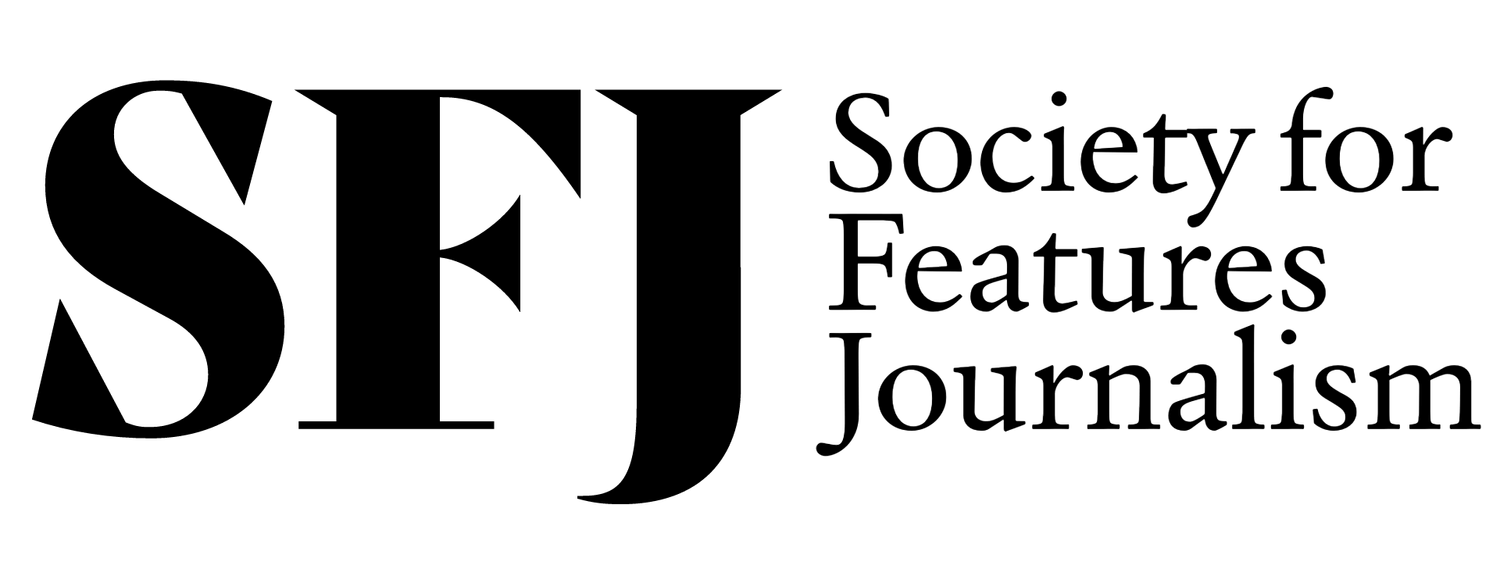Digital Tool Tuesday: Resistance is futile — you must learn Excel

Journalists attending an APME Newstrain workshop last month were getting a crash course in using spreadsheets to tell stories and reveal information from public records.
The workshop, led by Michael Berens at the Chicago Tribune, reminded me that all journalists should be able to grasp the basics of Excel and similar spreadsheets.
But why should features journalists do the same?
It’s simple. We love to tell stories in different ways, and visualizing data is a way to do that.
Secondly, other digital tools I’ve highlighted, including infogr.am and chartbuilder, rely upon a basic knowledge of spreadsheets to create charts and graphics.
I’ve assembled some links to excel basics for journalists. Berens also uses a dataset of Wisconsin hunting accidents — worth the price of admission!
Data journalism with Excel, Ken Blake, Middle Tennessee State University. This primer includes lots of links to YouTube videos on learning the difference between rows, columns, and importing data.
Introduction to Excel. Peter Aldhous helps you with the annoying things like formatting a dataset and making things readable. He even covers calculations and percentages!
Spreadsheet tutorial. Created by the Advanced Media Institute at Berkeley, this is another basics post that takes you through the initial steps of creating a spreadsheet.
Some tips that even novices will understand:
— When you’re starting to mess with a dataset, make a copy, in case you really mess something else and have to begin again.
— A function to create a “pivot table” allows you to organize your data more in plain English. It creates a window in which you can add or subjects data points.